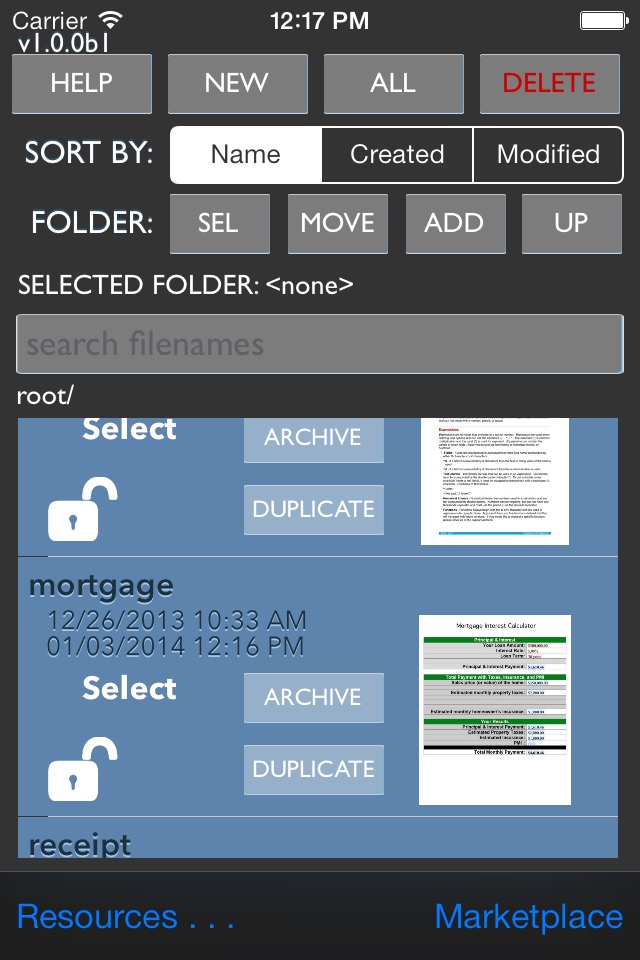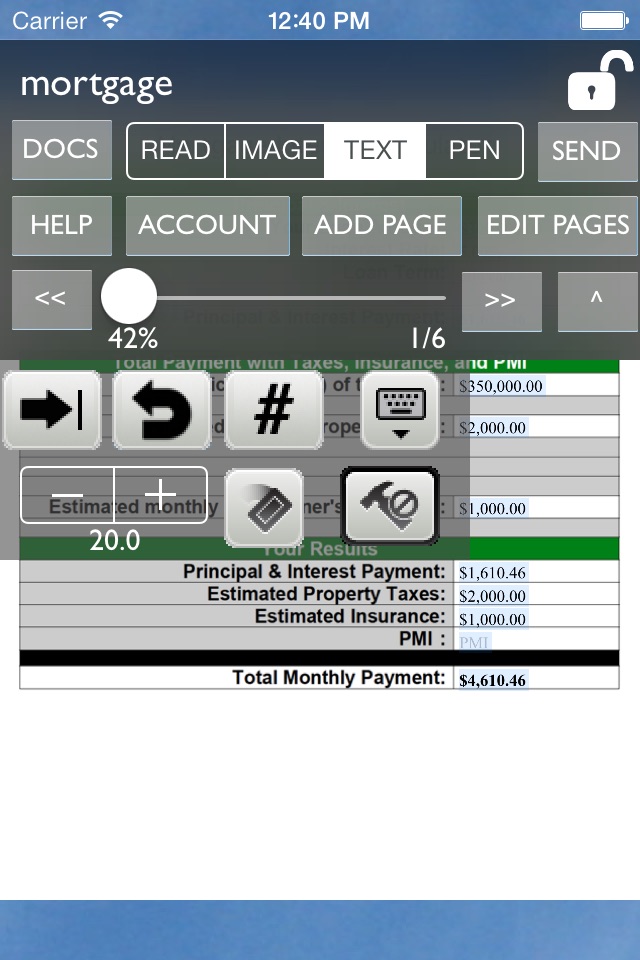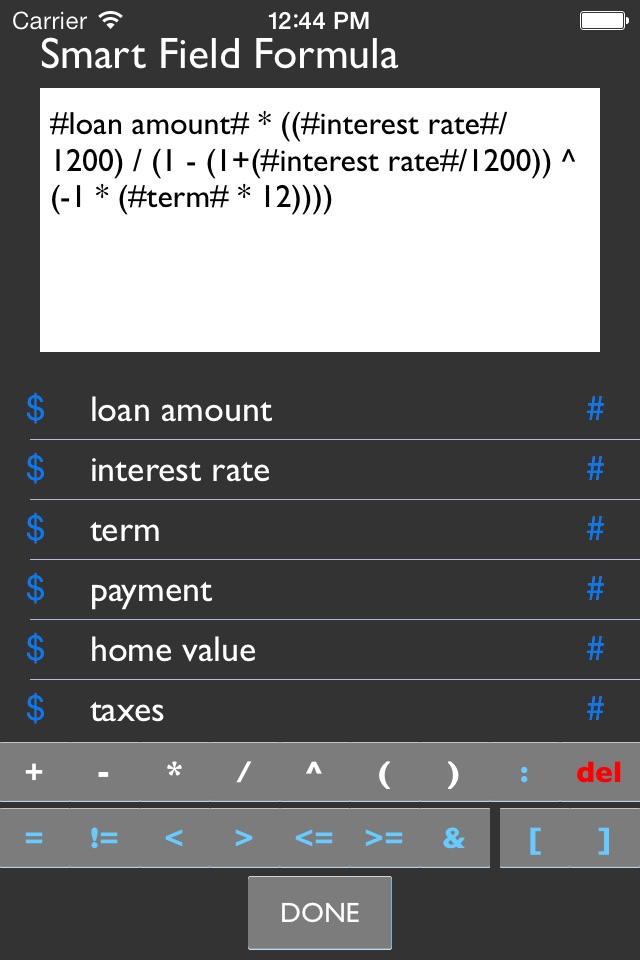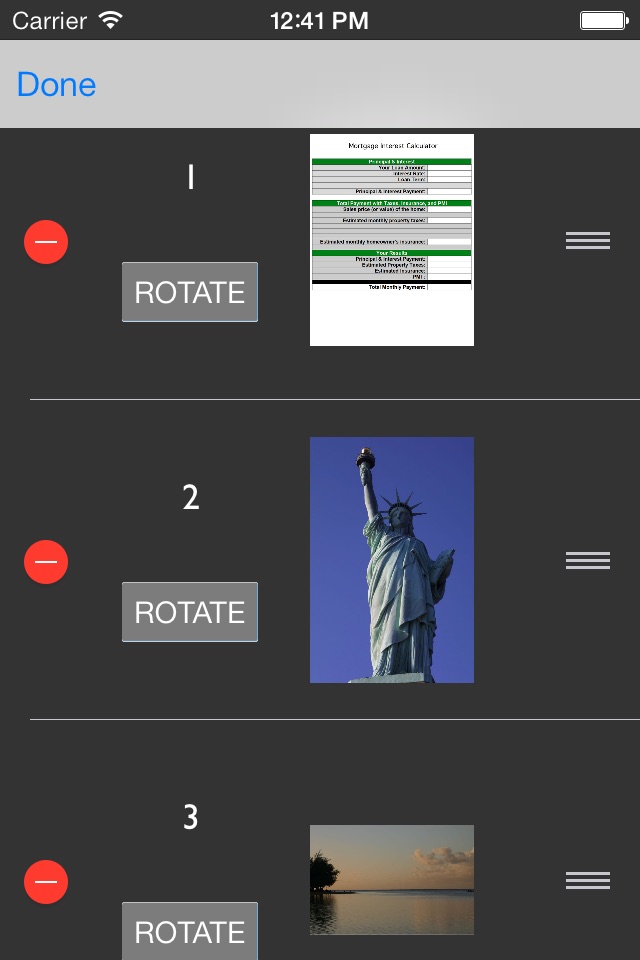Smart Forms app for iPhone and iPad
Take yourself and your business paperless! Turn your existing documents into smart forms that can perform calculations, create template fields, capture images, and capture signatures.
Smart Forms is the successor to our highly successful Type on PDF and Sign-N-Send family of apps that has allowed over 100,000 users to go paperless.
Here are just a few of the things you can do with Smart Forms:
- Fill out forms you receive with typed text and written signatures and send them back as PDF documents
- Create your own template forms of your existing PDF or MS Office documents complete with calculated fields
- Capture data on your own forms and then post the captured data back to your own database server
- Add or remove pages from PDF documents
- Store your documents in the cloud for backup and sharing with anyone you choose.
This app is free to download and use and places an ad on each PDF page that is exported. This can be removed using in-app purchase. Complete instructional videos that show you how to use the app. To watch a demo video of how the app works go to https://vimeo.com/82632365 or visit our website at www.tipirnenisoftware.com
Pros and cons of Smart Forms app for iPhone and iPad
Smart Forms app good for
The necessary tool on your iPhone. Easy to use, very powerful,
Great tool to help with signing documents on the go without printing them out! Would highly recommend!
A useful ap, like type on pdf that lets you type or write on a pdf form.
Plus: has a special feature for signatures (lets you zoom in and "write" legibly with your finger)
Minus: not completely free
Some bad moments
This company has CHANGE THE NAME OF AN APP THAT THEY ALREADY CREATED "Type on PDF Pro".
They have done this so that they can start charging people for the app again. This should not be allowed by Apple. It should be an upgrade and not a new app that they charge for.
In other words I have already purchased the original version of this app which went by the name of "Type on PDF Pro". Now they want me to buy it again because they upgraded it.
At the lease it should be free to anyone who purchased the original version.
Just filled out a pdf and app is frozen and wont unfreeze. :(
So you make me download this app for the changes for IOS7
But I purchased Type on PDF Pro and now i try and use this software and now I get a Water stain for everypage I email.
To make me purchase the upgrade with this program.
The pro version should be available to anyone that purchased the pro version of the software I was formally using with no issues at all.
Really disappointed in this.
Ive trie to use this app for a long time and always end up deleting it. To many bugs. For instance, when trying to add a text field toward the bottom of the form it wont allow me to align the field with the print. It either jumps up or down and never on the line I need. I couldnt see any apparent fix so I deleted the app AGAIN for about the 10th grade time.
This app is super helpful. There is no confusion when I am trying to type something up.
Wow. What can I say. This app isnt frustrating at all! I love trying to sign documents with my finger!